SERVICES
We Provide

Protection
We safeguard you against financial losses by ensuring you have proof of ownership for your personal items.

Organization
We can organize your items to make them easy to find whenever you need them.
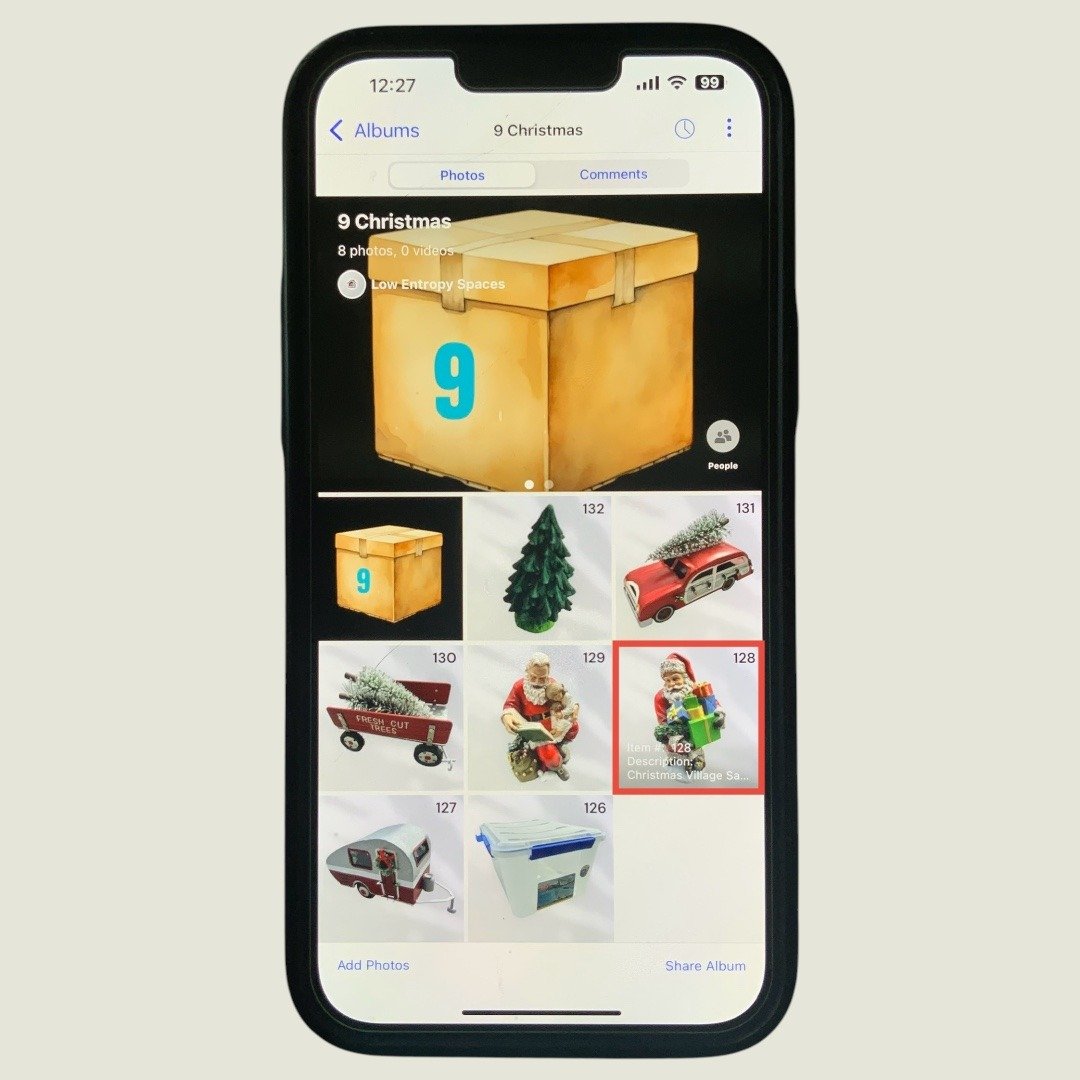
Phone Based Access
We make all your items quick to locate and instantly viewable on any device.
INVENTORY PACKAGE DETAILS
INSURED SNAP
Basic Insurance Protection
We’ll capture clear images of all your items and organize them into one easy-to-access digital album. It’s a simple way to protect your belongings, ensure you’re prepared for insurance claims, and have proof of ownership ready whenever you need it.
Services Included
(DATA-012) Price stop protection
(IMAGE-001) Take item photo
(IMAGE-003) Add image to "Master" album
(IMAGE-011) Add item # to photo info
INSURED SNAP + PACK & STACK
Insurance Protection + Location Tracking
We build on the protection of Insured Snap by boxing up loose items into labeled containers and organizing them into virtual albums that match their real-life locations. With everything photographed and cataloged, you’ll have a clear record for insurance and an easy way to find exactly what you need.
Services Included
(DATA-012) Price stop protection
(DATA-013) Create basic spreadsheet
(HANDLING-001) Box item in labeled container
(IMAGE-001) Take item photo
(IMAGE-003) Add image to "Master" album
(IMAGE-005) Add image to "Location" album
(IMAGE-011) Add item # to photo info
Additional Services Available
(IMAGE-007) Replace image background
(IMAGE-008) Resize Image
(IMAGE-009) Embed item # onto image
(IMAGE-010) Scan Document
(IMAGE-011) Add item # to photo info
SNAP 360
Comprehensive Insurance & Organization
Our most comprehensive service gives you full control over your inventory. Building on Insured Snap + Pack & Stack, we add detailed item descriptions, replacement pricing, suggested selling prices, and advanced categorization options by location, owner, and category. You’ll also have the option to organize physical boxes by category or owner and include additional services for donation or disposal. With Snap 360, your inventory is fully documented, organized, and ready for whatever comes next.
Services Included
(DATA-001) Create item description
(DATA-002) Assign item to level 1 category
(DATA-003) Assign item to level 2 category
(DATA-004) Record item quantity
(DATA-007) Record item condition
(DATA-005) Determine new replacement price
(DATA-009) Calculate new replacement price by category
(DATA-006) Calculate new replacement price total
(DATA-008) Calculate suggested selling price
(DATA-010) Calculate suggested selling price by category
(DATA-011) Calculate suggested selling price total
(DATA-012) Price stop protection
(DATA-014) Create detailed spreadsheet
(HANDLING-001) Box item in labeled container
(IMAGE-001) Take item photo
(IMAGE-003) Add image to "Master" album
(IMAGE-004) Add image to "Category" album
(IMAGE-005) Add image to "Location" album
(IMAGE-011) Add item # to photo info
Additional Services Available
(DATA-015) Create spreadsheet formatted for insurance
(HANDLING-002) Package fragile items in new wrapping
(HANDLING-003) Repackage fragile items in existing wrapping
(HANDLING-004) Box item by category
(HANDLING-005) Box item by owner
(HANDLING-006) Bag / Box item for donation or disposal
(HANDLING-007) Deliver items to donation site
(HANDLING-008) Deliver items to disposal site
(IMAGE-002) Add item details to photo info
(IMAGE-006) Add image to "Owner" album
(IMAGE-007) Replace image background
(IMAGE-008) Resize Image
(IMAGE-009) Embed item # onto image
(IMAGE-010) Scan document
See Our SNAP 360 Package In Action
More Info From Video
.jpeg?width=1200&length=1200&name=IMG_9651%20(5).jpeg)
1/11 "Find any item you own in seconds..."
SPEED: Our cloud-based personal property management system helps you find any item in your inventory within seconds. In this example, we use a Santa figurine to show how easily you can locate an item.

2/11 "...on your phone with our inventory system."
PHOTO MANAGEMENT: Since everything revolves around our phones, our system is optimized for the device we always have with us. Using our photo management applications makes it easy to find and view all your items anytime, anywhere.

3/11 "Choose the main category."
CATEGORIES: Each item is assigned to a primary category, making it easy to browse and find what you need. With around 30 intuitive categories, items are clearly organized. You can also search by keyword or unique item number within the photos or spreadsheet, providing multiple ways to locate your belongings effortlessly.

4/11 "Tap the item to see where it's located."
INSTANT INFO: Within each album, simply tap a photo to see exactly where the item is located in your home, outbuilding, or storage space.

5/11 "Now we know it’s in Box 9."
PHOTO INFO: The "Location" album shows the exact location of items, such as a box, room, garage, or storage space, making it easy to browse. The "All Item" album serves as a central place to view all your items without navigating specific locations. The "Category" album organizes items by type, like Clothing, Tools, or Cooking, for effortless browsing.
.png?width=1200&length=1200&name=IMG_0219%20(1).png)
6/11 "From the box album location, we now know exactly where it is:"
LOCATION: The main albums page displays locations and categories for easy navigation, with a drag-and-drop feature to move albums effortlessly. For example, Storage Unit #161 is shown with boxes indicating their placement. This system ensures easy maintenance—simply drag a box to a new album to keep your inventory up to date.

7/11 "...Unit 161, Box 9."
ORGANIZATION: Our organizational services transform your space during the inventory process. In this photo, loose items were placed into numbered boxes, allowing for easy stacking. This created a more organized, spacious area where you can easily access whatever you need.

8/11 "Quickly find anything you own..."
KEEPSAKES: An inventory ensures proper insurance coverage, ownership proof, and easier downsizing or asset division while letting you rediscover treasures and relive memories without unpacking. Though their replacement value may be minimal, their sentimental worth is priceless. Our system preserves these memories without adding clutter, keeping what matters most close.

9/11 "Quickly find anything you own..."
BOOKS & MEDIA: Inventorying books and collections like CDs or DVDs declutters your space by storing unused items in numbered boxes, saving space and reducing dust. These small items are often overlooked in insurance claims, leading to losses if damaged or lost. Our system ensures every detail is recorded, protecting your belongings and investment..
.png?width=1200&length=1200&name=IMG_0227%20(1).png)
10/11 "Quickly find anything you own..."
CLOTHING: Inventorying your clothing ensures fair replacement value in case of loss and helps you identify items to donate, sell, or discard. Our photo editing services make your clothing look professional for online sales, while the inventory also serves as a shopping companion, letting you check colors, brands, and sizes on your phone for yourself or family members, reducing returns and duplicates.
.jpeg?width=1200&length=1200&name=IMG_3318%20(1).jpeg)
11/11 "...Right from your phone."
PHONE BASED: Our inventory system works across all devices, but it’s optimized for phones—where most of us manage our daily tasks. We’ve designed the system to be as simple and user-friendly as possible, making it easy to manage or view your items anytime, anywhere.
Get a Free Quote or Ask Us Anything
Filling out the free quote info is quick and easy!
-
No need for an on-site visit or specific address- just a zip code
-
We only ask for general info about your space and items
-
Your quote is estimated using historical data, square footage, and room types
- No obligation... Click a link below!
FAQ'S
What if I have private items I don't want people to see?
We completely understand the importance of privacy. If we encounter boxes or items that appear to contain personal materials, such as journals or letters, we’ll leave them untouched. These will be labeled as "Private - Not Inventoried" and assigned a box number so you’ll still know exactly where they are. While the contents won’t be documented, the box will be included in your inventory list for reference.
If there are specific boxes, drawers, rooms, or shelves you do not want included in the inventory, we’ll clearly mark these as "Do Not Open" or "Do Not Enter" and will never see the contents. We recommend browsing your home or space before the inventory to identify items you prefer not to have included. You can place these items in a designated box, room, or area, which we’ll label as off-limits. This ensures we never invade your privacy while keeping your inventory organized and transparent.
How do I know you won’t steal anything?
Our reputation is everything to us, and we take trust and security very seriously. To ensure complete transparency and peace of mind, we set up mobile cameras in the area we are working, providing clear visibility of our actions throughout the inventory process. We encourage you to activate any security cameras or systems you already have in place—you don’t need to tell us where they are. We always assume we’re on camera at all times. Every representative of our company is thoroughly vetted, with background checks ensuring there’s no history of behavior that would compromise trust or property integrity. Your belongings are treated with the utmost respect and care, and we are committed to earning your confidence through professionalism and transparency. Let us know if there’s anything else we can do to reassure you!
How does the price stop protection work?
Our price stop protection is designed to keep you in control of your budget. Before we start, you’ll set a maximum budget for your inventory project. Once the total cost reaches this amount, we’ll pause the process and check in with you. At that point, you can decide whether to continue, adjust the services, or stop altogether. This system ensures complete transparency and prevents any unexpected costs, giving you confidence and peace of mind throughout the process.
Storage Units: Before & After Photos

1/4 BEFORE: UNIT 122

2/4 AFTER: UNIT 122
Inventory Package: SNAP 360


4/4 AFTER: UNIT 161
Inventory Package: SNAP 360
Service Descriptions
DATA
(DATA-001)
Create item description
Find identical or similar items online and use their descriptions for accuracy.















.jpeg?width=200&height=200&name=2A0F1942-45FC-4F15-8095-FBECB40943FE%20(1).jpeg)
.jpeg?width=200&height=200&name=9ABF1216-B9C6-4720-8FF7-EECA9DE51123%20(3).jpeg)






.jpeg?width=200&height=200&name=IMG_9651%20(4).jpeg)



.jpeg?width=200&height=200&name=IMG_0235%20(1).jpeg)



.jpeg?width=200&height=200&name=IMG_9651%20(5).jpeg)


.jpeg?width=356&height=200&name=IMG_3502%20(2).jpeg)
.jpeg?width=356&height=200&name=IMG_3502%20(3).jpeg)